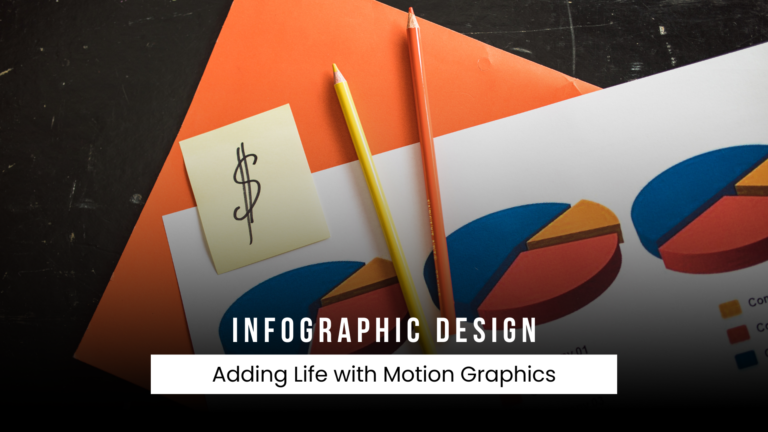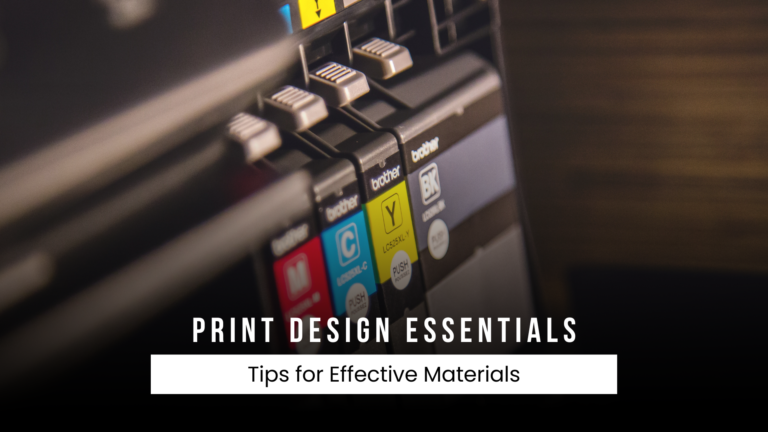Introduction
In an age of information abundance, mastering the art of infographic design is crucial for effective communication. This blog will explore the intricate world of infographic design, highlighting how these visually compelling tools are essential for communicating information visually. Furthermore, we will explore the dynamic dimension introduced by motion graphics and animation, demonstrating how these elements breathe life into designs. As we explore the different aspects of infographic design, our focus is on creating a comprehensive guide for designers, marketers, and anyone interested in leveraging the power of visually impactful content.
1. Communicating Information Visually
In an era of information overload, the visual appeal of content becomes crucial.
Infographics serve as visual storytellers, translating complex data into easily understandable and memorable visuals.
Through strategic use of color, layout, typography, and visual elements, infographics effectively convey information with impact.
2. Key Elements of Infographic Design
Crafting compelling infographics involves integrating essential design elements.
Color Choices
Utilizing the psychology of colors to evoke specific emotions and enhance information retention.
Layout
Structuring content in a visually intuitive manner to guide the audience through a narrative flow.
Typography
Selecting fonts that improve readability and add to the overall visual appeal.
Icons and Illustrations
Using visual elements to simplify complex ideas and engage the audience.
3. Types of Infographics
Infographics come in various types, each serving a unique purpose.
Informational Infographics
Presenting information for easy comprehension.
Statistical Infographics
Utilizing charts and graphs to depict data trends.
Timeline Infographics
Visualizing chronological sequences of events.
4. Designing Effective Infographics
Effective infographic design requires a thoughtful approach.
Storytelling
Weave a narrative through the infographic to engage and guide the audience.
Simplification
This involves breaking down complex information into easily digestible and visually appealing chunks.
Consistent Style
Maintaining a unified design style for brand recognition.
5. Tools for Creating Infographics
Several tools are available to empower designers to create stunning infographics.
Canva
Canva is a user-friendly platform with drag-and-drop functionality.
Piktochart
Offering customizable templates and easy-to-use data visualization tools.
Adobe Illustrator
Providing complete creative freedom for intricate designs.
6. Motion Graphics and Animation
Adding Life to Designs
As technology advances, motion graphics and animation have become essential components of design.
Engagement
Motion graphics capture attention and improve user engagement.
Information Flow
Animation can lead the audience through a sequential flow of information.
Visual Appeal
Adding motion brings dynamism to designs, making them more compelling.
7. Tools for Motion Graphics and Animation
Discover tools that facilitate the integration of motion into designs.
After Effects
Adobe’s powerful tool for creating complex motion graphics.
Lottie
Ideal for integrating animation into web and mobile applications.
Powtoon
User-friendly platform for creating animated presentations and videos.
8. Case Studies:
Explore real-world examples that demonstrate the synergy between infographics and motion graphics.
Example 1
Educational Infographic with Animation Demonstrating how animation enhances the understanding of educational content.
Example 2
Product Showcase with Infographics and Motion GraphicsShowcasing a product through a combination of static infographics and dynamic motion graphics.
Conclusion
In conclusion, combining infographics and motion graphics is a dynamic approach to captivate and inform audiences.
Encourage designers to explore the limitless possibilities of visual communication by harnessing these powerful design elements.