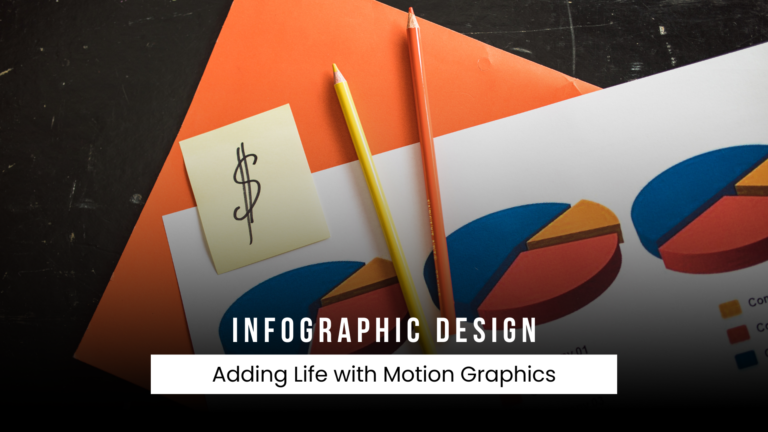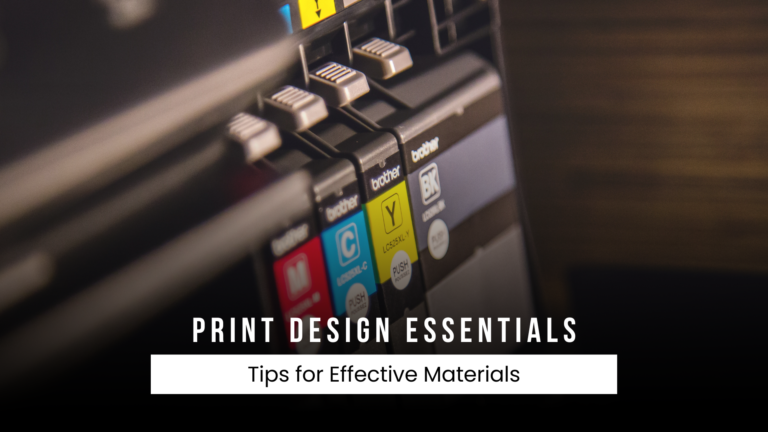In the dynamic field of graphic design, the appropriate tools are like brushes to an artist. They can make the difference between a good design and an outstanding one. This comprehensive guide explores the essential tools for graphic designers, highlighting their key features and suggesting open-source alternatives for designers with different budgets.
1. Adobe Creative Cloud Suite
Unleashing Creative Potential
Why Use
Adobe Creative Cloud is the epitome of graphic design software, housing tools like Photoshop, Illustrator, and InDesign.
Benefits
Photoshop for flawless photo editing, Illustrator for detailed vector graphics, and InDesign for refined layout designs. Experience versatility and professional-quality output at your fingertips.
Open Source Alternative
GIMP (GNU Image Manipulation Program) is a robust open-source alternative to Photoshop, offering a powerful set of image editing tools.
2. Canva
Streamlining Design for Everyone
Why Use
Canva is a user-friendly platform that offers a wide variety of templates.
Benefits
The intuitive interface and pre-designed templates simplify the design process, making it accessible for both novice and experienced designers.
Open Source Alternative
Inkscape is a robust open-source vector graphics editor that provides a similar experience to Canva.
3. Sketch
Streamlined Design for UI/UX
Why Use
Sketch is a vector-based design tool specifically designed for graphic designers.
Benefits
Focused on delivering an efficient and streamlined design experience, particularly for UI/UX designers.
Open Source Alternative
Gravit Designer is a free design tool that provides vector design features comparable to Sketch.
4. Procreate
Unleashing Digital Artistry
Why Use
Procreate is a powerful tool for digital artists and illustrators.
Benefits
With a wide variety of brushes, intuitive drawing features, and Apple Pencil support, it is the preferred choice for digital illustration.
Open Source Alternative
Krita is an outstanding open-source option for digital painting and illustration.
5. Pantone Color Guide
Ensuring Color Accuracy
Why Use
The Pantone Color Guide is essential for ensuring accurate color representation in graphic design.
Benefits
Maintain color consistency across various projects to achieve a professional and polished look.
Open Source Alternative
Although there is no direct open-source alternative, utilizing color pickers and HEX codes can help achieve precise colors.
6. Adobe Stock
Access to high-quality visuals.
Why Use
Adobe Stock offers an extensive collection of high-quality stock photos, illustrations, and videos.
Benefits
It integrates seamlessly with Adobe Creative Cloud applications, providing a convenient way to access and license visual assets for design projects.
Open Source Alternative
Unsplash and Pexels are well-known platforms that provide high-quality stock images at no cost.
7. Wacom Tablet
Precision in Digital Illustration
Why Use
A Wacom tablet provides accuracy and control for digital illustrators and retouchers.
Benefits
It’s pressure-sensitive pen and responsive surface enhance the digital drawing and editing experience.
Open Source Alternative
XP-Pen and Huion offer cost-effective graphic tablets as alternatives to Wacom.
8. Google Fonts
A Wide Range of Typography at Your Fingertips
Why Use
Google Fonts is a free resource that provides a wide range of fonts for graphic design.
Benefits
This allows designers to enhance typography in various projects without having to worry about licensing fees.
Open Source Alternative
Font Squirrel and Open Font Library provide free fonts for commercial use.
9. Skillshare and Other Online Learning Platforms
Sustained Growth in Design
Why Use
Continuous learning is crucial for staying current with graphic design trends.
Benefits
Platforms such as Skillshare provide a wealth of tutorials for graphic designers, offering a convenient way to enhance skills and explore new techniques.
Open Source Alternative
YouTube and Coursera offer free graphic design tutorials, providing alternative options for developing skills.
In the expansive field of graphic design, these tools are not merely accessories; they are the fundamental essence of a designer’s craft. By integrating these essential tools into your workflow, you unlock the potential to bring your creative visions to life. Whether you are a seasoned professional or just starting your design journey, having the right tools at your disposal is essential. Explore these tools, experiment, and witness your design capabilities soar.