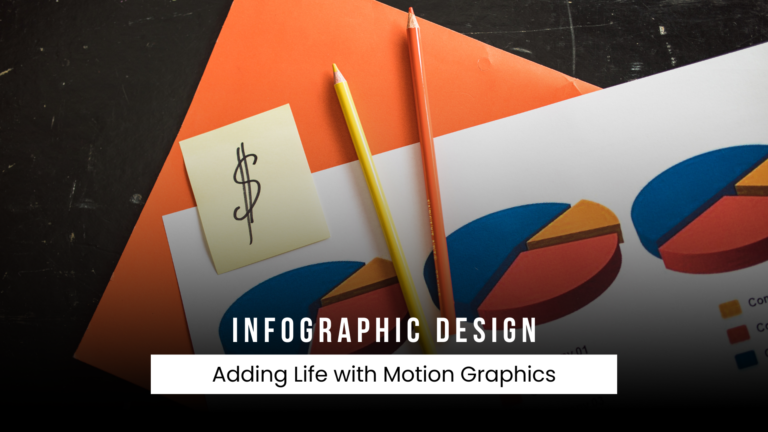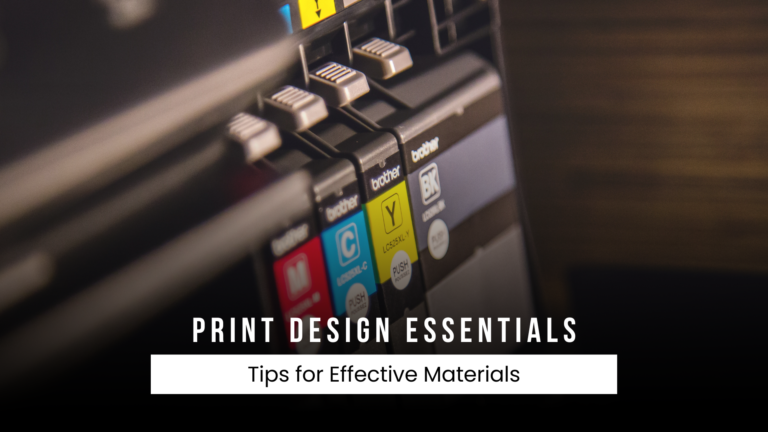Introduction
Embarking on the creative journey of digital design necessitates a deep understanding of Raster Graphics and Vector Graphics. In this guide, we’ll navigate through the distinct realms of Raster and Vector Graphics, exploring their nuances, applications, and the essential Adobe software that empowers designers in crafting captivating visuals.
Raster Graphics
Defined by pixels, Raster Graphics excels in rendering detailed and vibrant images. Adobe Photoshop, an industry titan, stands as the primary choice for manipulating pixel-based images, offering a rich suite of tools for intricate photo editing.
Advantages of Raster Graphics
- Realism: Raster graphics capture intricate details, providing a realistic representation—perfect for photographs.
- Photo Editing: Adobe Photoshop’s pixel-level precision makes it an unparalleled tool for advanced photo editing.
Vector Graphics
Driven by mathematical equations, Vector Graphics prioritizes precision and scalability. Adobe Illustrator, another stalwart in the Adobe Creative Cloud, empowers designers to create logos, illustrations, and designs with infinite scalability.
Advantages of Vector Graphics
- Scalability: Adobe Illustrator enables resizing without any loss of quality, making it indispensable for scalable designs.
- Editability: The mathematical foundation of vector graphics simplifies editing and modifications.
Adobe Software for Graphic Design
Understanding which Adobe software to use is crucial for effective graphic design:
- Adobe Photoshop: Ideal for raster graphics, photo editing, and pixel-level manipulation.
- Adobe Illustrator: A go-to software for vector graphics, offering precision and unlimited scalability.
Comparing Raster and Vector Graphics
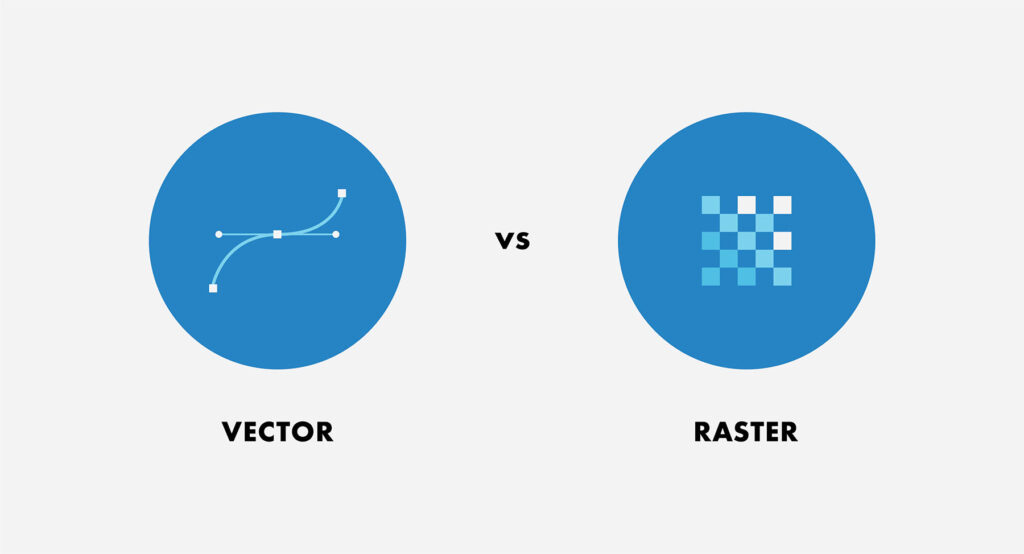
Choosing between raster and vector graphics depends on project specifics. Raster is perfect for detailed images, while vector is essential for designs requiring scalability.
Conclusion
By mastering the distinctions between Raster and Vector Graphics and leveraging the power of Adobe software, designers can unleash their creativity. Adobe Photoshop and Illustrator, each tailored to specific needs, form the cornerstone of modern graphic design.